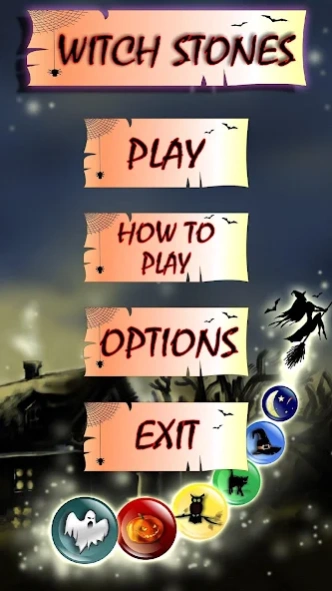Witch Stones 1.4.1
Free Version
Publisher Description
Witch Stones - "Three-in-a-row" game with uncommon way of control
The way the stones and their behavior are controllled – that is what distinguishes “Witch Stones” from the rest of the games of this genre. You are able to make all stones move together with just a single swipe of Your finger! However, after each of your moves, a new stone appears on the game field, so You have to clear the space by assembling lines of three or more stones of the same color.
Too easy?.. There are obstacles appearing on the field from time to time to prevent stones from moving. They can’t stop You, of course, but may be rather troublesome. That's why it is better to assamble the stones in one line in the right place before any obstacles appear.
Still too easy? After some amount of turns, depending on difficulty level, stones of a new color start to appear. How about that?!
Oh yeah… The goal of this game is not to win, but to lose, having collected as many points as you can!
Another important feature of the “Witch Stones” is its unique visual style. You won't meet habitual gems or jewels here. Every element of interface is filled with mysterious witchery atmosphere. Soft colors are pleasant to look at and do not irritate the eyes.
We welcome any comments and suggestions from the players! With your help, we’ll try to make the game even better!
Contact Information:
Elena Bulieva - Game Designer: elena.bulieva@gmail.com
Semyon Komarov - Programmer: komarov.semyon@gmail.com
About Witch Stones
Witch Stones is a free app for Android published in the Puzzle & Word Games list of apps, part of Games & Entertainment.
The company that develops Witch Stones is Semyon&Elena. The latest version released by its developer is 1.4.1.
To install Witch Stones on your Android device, just click the green Continue To App button above to start the installation process. The app is listed on our website since 2016-01-17 and was downloaded 2 times. We have already checked if the download link is safe, however for your own protection we recommend that you scan the downloaded app with your antivirus. Your antivirus may detect the Witch Stones as malware as malware if the download link to com.JewelsGame.game.android is broken.
How to install Witch Stones on your Android device:
- Click on the Continue To App button on our website. This will redirect you to Google Play.
- Once the Witch Stones is shown in the Google Play listing of your Android device, you can start its download and installation. Tap on the Install button located below the search bar and to the right of the app icon.
- A pop-up window with the permissions required by Witch Stones will be shown. Click on Accept to continue the process.
- Witch Stones will be downloaded onto your device, displaying a progress. Once the download completes, the installation will start and you'll get a notification after the installation is finished.